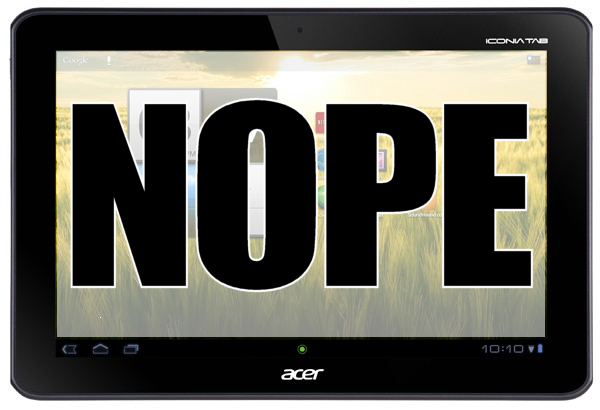Your Device Isn’t Compatible With This Blog Post
July 19, 2013 Leave a Comment
This was going to be a post about using an Android app on my tablet – an Acer Iconia Tab A200 – but when I went to download the app, the Google Play store rudely informed me that it couldn’t be installed. No explanation, not even a cryptic error message behind a “Details” button. Just “Your device isn’t compatible with this version.”
I tried updated the operating system. I cleared my cache and rebooted. No dice. Google was simply convinced that the A200 wasn’t up to the task.
Not that it was Google’s fault. Every Android app comes with a manifest, a file that tells the Google Play store what device functions it requires. There must be some part of the A200 that doesn’t measure up somehow – or the programmer had too lofty expectations.
Naturally, I assumed the latter and set about finding a way to install this app anyway. Most suggestions online involved rooting the device – giving all apps permission to run with administrator privileges. Preferring not to open that can of worms, I sought a way to install the app directly from a file. On Windows, installers are generally in the form of an executable (EXE) or Windows Installer (MSI) file. On Android, they take the form of an APK, or application package.
Are there bare APKs on the Web? Sure, all over. Can they be trusted? Ennnhhhh, maybe. If only there were a way to get the trusted app on the Google Play store in APK format.
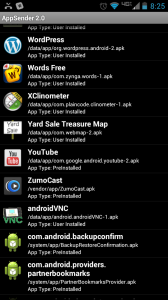 Enter AppSender, a ludicrously simple way to email yourself the bare installer for any Android app you already have on another device. In my case, the original app I wanted was perfectly compatible with my phone. With a quick download I was shuttling the installer through the cloud and onto my tablet.
Enter AppSender, a ludicrously simple way to email yourself the bare installer for any Android app you already have on another device. In my case, the original app I wanted was perfectly compatible with my phone. With a quick download I was shuttling the installer through the cloud and onto my tablet.
(There are other apps for extracting APKs and working with them; just search for “apk” and Google Play happily returns dozens of results.)
One quirk of AppSender is that it lists installed apps in only mostly alphabetical order: names starting with capital letters go first, then the alphabet begins again with lowercase letters. I assume it’s actually ordering the names by the ASCII table, which places all capital letters before all lowercase letters. That’s programmers for you.
What app was I so determined to get installed on the larger screen of my tablet, you ask? Next week, dear readers, next week.