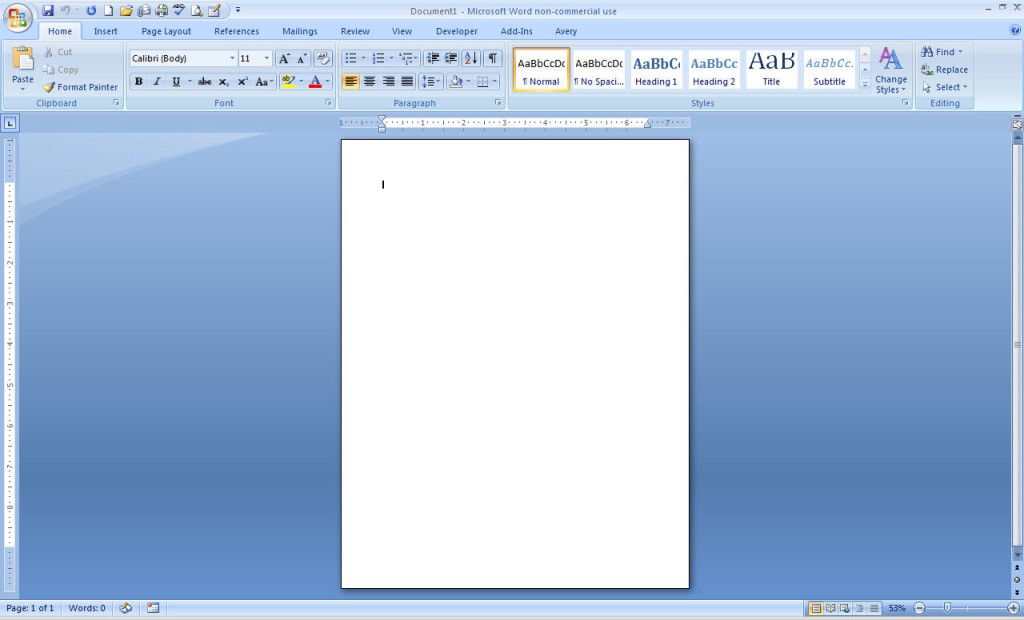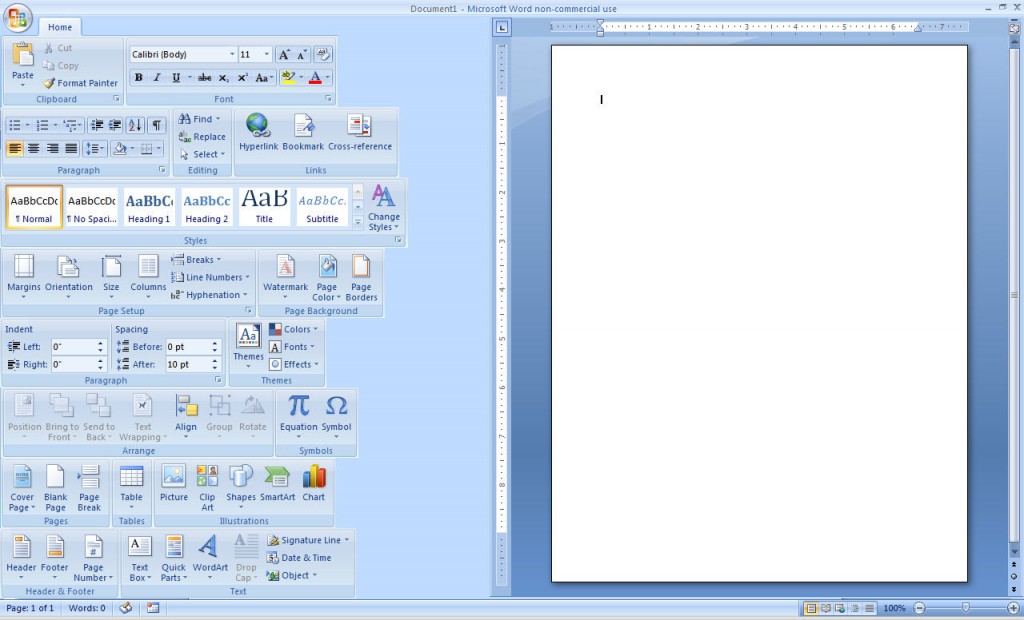I Want Better Widescreen Applications
May 26, 2012 Leave a Comment
Computer displays have almost completely converted to widescreen aspect ratios. The old 4:3 monitors basically aren’t sold anymore, and now our laptop and desktop displays have ratios of 16 units of width to 9 or 10 units of height. That makes it easier to display High Definition content, but is terrible for productivity apps.
The English language runs left to right, so it makes sense for menus to drop down, giving us vertical lists of functions that read horizontally. That more-tall-than-wide shape is also typically how we arrange our pages. We call it Portrait orientation, as opposed to Landscape orientation.
All our monitors, though, are widescreen landscapes these days. So if I maximize Microsoft Word (2007, on my Vista laptop – I know, I know) and view the whole page, this is what I get:
Look at all that wasted space! A portrait document on a landscape display is just asking for trouble, and putting a thick menu on top just makes it worse. Wider aspect ratios exacerbate the problem even more.
Most solutions so far concentrate on doubling the content – either showing two pages at once or putting two application windows beside each other. Word itself does the former; Windows 7’s Snap feature makes it easy to place two programs next to each other, and Windows 8’s Metro interface has side-by-side applications as a central design element. But none of those solutions addresses the inefficient top picture menu.
The following is ugly, and kluging it up has given me a whole new respect for user interface designers, but it’s close to what I want in a maximized application that gives me the largest view of my content and the most number of tools possible:
Yeah, it looks pretty cluttered and busy, but spending more than a few minutes rearranging icons in Paint Shop Pro could fix that easily. The layout above actually displays three whole tabs of the Ribbon along with a larger view of a whole page. (It’s not actually 100%, if you’re looking that closely; it’s more like 65%.)
What do you think? Would you like at least the option to dock menu tools on the side of all your applications?