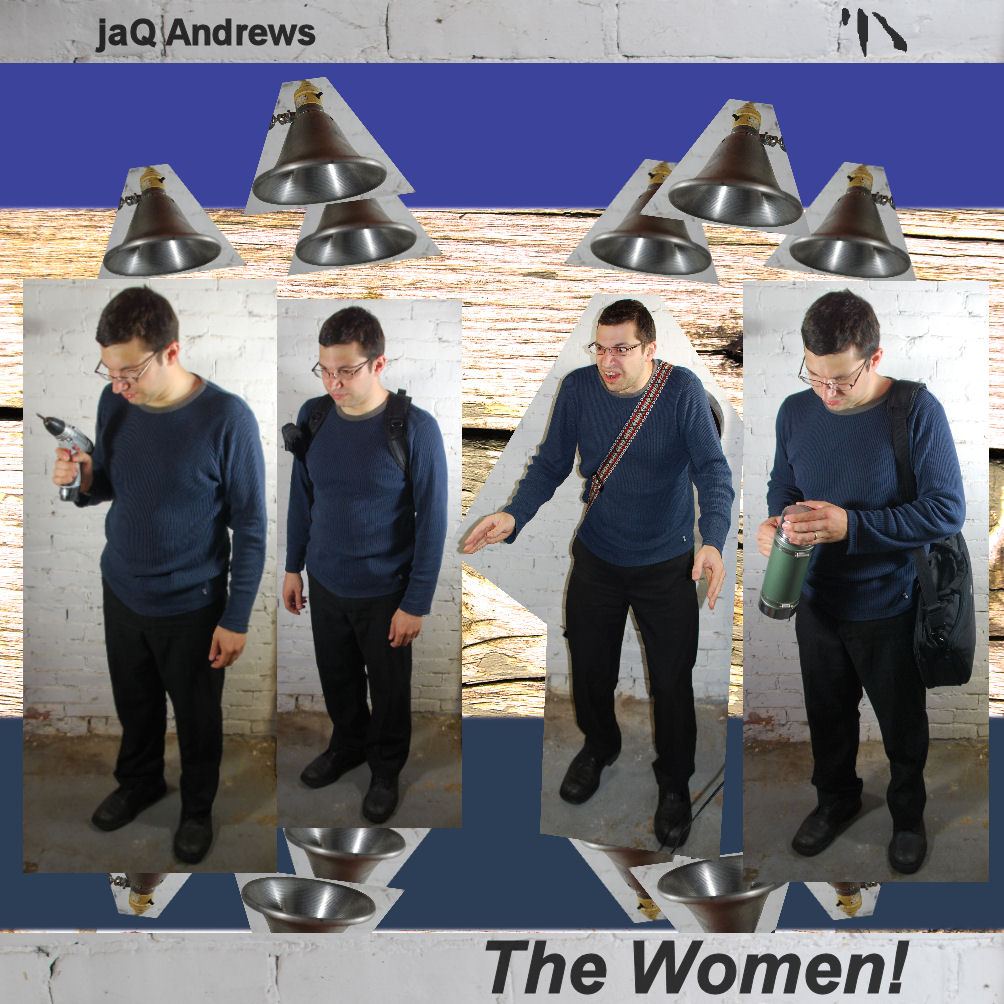How I Kick-Started My Creativity with Unfamiliar Tools
May 31, 2012 Leave a Comment
One year ago, I posted the song “Chinatown” for all the world to hear. Today, in a guest post on Brad Holland’s blog, I talk about the process that led me there.
All too often, the creative process is confused with the creation itself. Everything that’s written, drawn, composed, or stumbled upon doesn’t necessarily have to end up in a final product; in fact, one of the best ways to really let your creative beast play is to stop worrying about the final product completely.
That can be hard to do when we take pride in our work, but one way to let go is to try tools you’ve never used before. No one should expect to be an expert at something instantly, so painting with a new brush or cutting with a new type of shears frees us to give up our expectations of ourselves. We might make something far short of a masterpiece, but we’re learning new ways to let our creative energies flow.
Read the full article at Hollandz: Exploring the Creative World.